Lane Rental charges look like they are here to stay.
There are around 2.5 million road works carried out in England each year estimated to cost more than £4 billion a year in delays. As part of work to ensure that road works are effectively managed and co-ordinated, Transport for London (TfL) and Kent County Council have been operating Lane Rental on parts of their road network to test its effectiveness as a way of reducing the congestion caused by street and road works.
The TfL Lane Rental Scheme (TLRS) was introduced in June 2012. The TLRS applies to the most traffic-sensitive locations and the most traffic-sensitive times of day. It applies to 56% of the Transport for London Road Network (TLRN). The scheme is in place to incentivise behaviour change and minimise highway occupation, by applying a daily charge
The current designs of the lane rental schemes for Kent and TfL allows them to impose a charge of up to £2,500 for each day their roads are occupied by the works.
The charge was set at a level that-
1) Reflected the costs of congestion caused by the works.
2) That would encourage works promoters to-
a. Reduce the length of time taken to carry out the works;
b. Improve planning, coordination and working methods;
c. Carry out more works outside of peak times;
d. Complete works to the required standard first time.
Clearly, this represents an on-going cost management challenge for all organisations that are engaged in Streetworks Operations.
Our software tool, Streetworks Information Management System (SwIMS) delivers capabilities that ensures organisations engaged in streetworks operations are able to optimise times to deliver work, reduce charges, manage compliance whilst reducing overheads and providing evidence of best practice with Lane Rental requirements.
Let me show you how.
Firstly, here’s an example of the way SwIMS receives information supplied for Lane Rental works and Charges
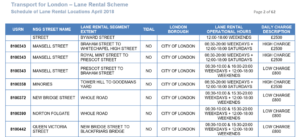
SwIMS has built-in Lane Rental locations, these are stored in Unique Street Reference Number format (USRN), a UK standard numbering process. Therefore when new work is imported with a USRN, SwIMS firstly checks if there is a match and then highlights the task on the Scheduling screen as a potential Lane Rental job with operational information added to the job.
Shown below, is an example of the Form utilised in SwIMS. This format provides staff with the information required to manage resources within Lane Rental operational hours

Please note below the icon utilised within SwIMS, this is displayed on the SwIMS Scheduling screen to help staff to prioritise works that are subject to Lane Rental requirements
![]()
The Lane Rental screen within SwIMS includes specialist functions that help staff flag the jobs that have potential charges applying to them. SwIMS also records the necessary information required by the organisation to help manage jobs and minimise risks associated with Lane Rental activities.
SwIMS uses the USRN to identify the jobs that potentially have lane rental requirements applying to them. This information allows the Planner to review the exact location of the job and accurately identify the specific times that charges will apply.
This information can then be used by schedulers to monitor task assignments within the jobs to help minimise these charges and prevent over-runs.

Lane Rental Applying to USRN
![]()
This SwIMS information delivery window shows the data linked to the USRN in relation to potential charges. The screen shows in detail which segment of the affected road is subject to Lane Rental and the hours of operation of the charges. If, when planning and reviewing jobs, it is shown that the road location/status may affect the job with charges, this information can be confirmed by ticking the checkbox which will appear on the side of the details. It is then clear that there is a need to complete the Lane Rental Designation Times details.
The form for this management action in SwIMS is shown below.
Lane Rental Designation Times
![]()
This window enables the details for the charges to be recorded against the job using the Add button. This opens the Edit screen where the specific charging days, direction, times and rates can be recorded to ensure accurate risk management.
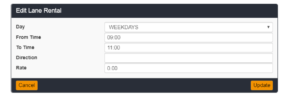
Scheduled Operations
The scheduled operations screen, shown below enables planners and schedulers to record the times to schedule tasks to avoid charges. This is enabled using the information in the Lane Rental Designation Times window.

Job Ownership
SwIMS delivers a full audit trail of actions taken within the tool. This window records the Operational Owner (i.e. the supervisor responsible for the job) and Admin Owner (i.e. the SwIMS office user responsible for the administration of the job). The risk assessment number can also be recorded where appropriate (i.e. if clients undertake their own RA). SwIMS provides for strong governance, reduced risk and managed compliance.

SwIMS main Menu
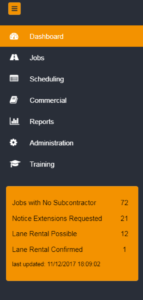
Within the main SwIMS navigation menu, there is an “alerts” box, the alerts box includes 2 alerts relating to lane rental jobs.
The first alert – Lane Rental Possible provides a running tally of potential jobs
The second alert Lane Rental Confirmed provides the confirmed tally within the system.
Each of these includes a link which will open a lane rental summary screen listing all confirmed, possible and E jobs relating to scheme areas.
These jobs can be viewed from this screen using the View button.
See the example below.

Streetworks Software have provided the SwIMS Guide to Managing Lane Rental requirements, which is available on our training site.
Lane Rental appears to be here to stay and is likely to increase in significance across multiple authorities around the UK, particularly in the major metropolitan areas.
Adopting SwIMS can empower an organisation to better manage the processes of optimising times to deliver work, reducing charges, managing compliance whilst reducing overheads and providing evidence of best practice.
